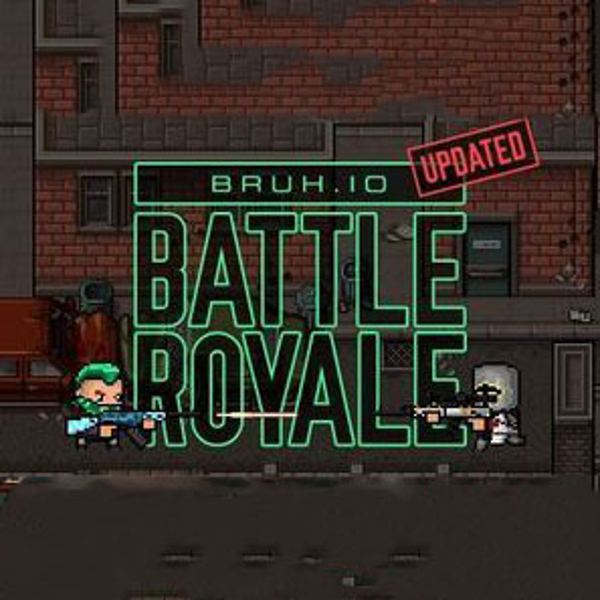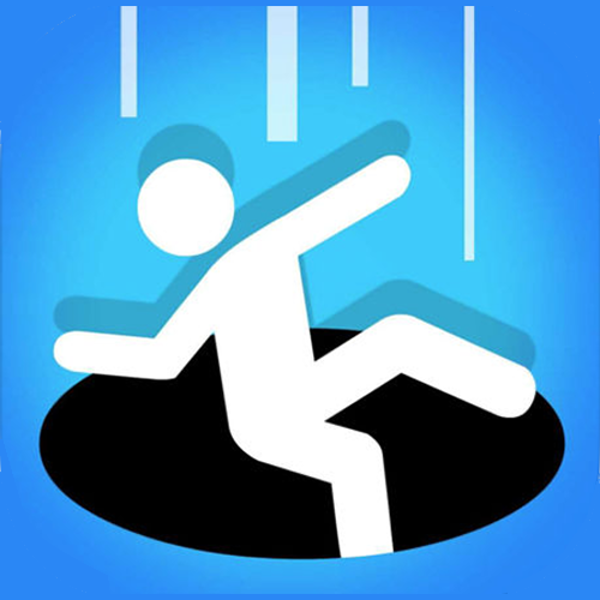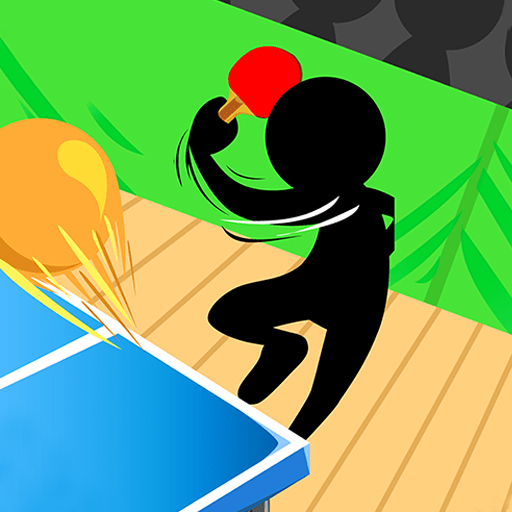Minecraft.io
About Minecraft.io

Description:
Minecraft.io is an addictive online multiplayer game that combines elements of the popular game Minecraft with the competitive nature of .io games. In this game, players are thrust into a pixelated world where they must gather resources, build structures, and defend themselves against rival players.
Gameplay
Survive and Thrive:
In Minecraft.io, your main goal is to survive and thrive in the harsh virtual landscape. Begin by collecting valuable resources such as wood, stone, and iron, which you can use to craft tools, weapons, and other essential items.
Build and Explore:
Utilize your creativity to build your dream structures and explore the vast, open world of Minecraft.io. Construct mighty fortresses, intricate underground tunnels, or anything else you can imagine.
Combat and Strategy:
Beware of other players who may try to raid your base or engage in fierce combat. Deploy strategic tactics to outwit your opponents and secure victory.
Features
Multiplayer:
Join forces with friends or compete against players from all over the world. Engage in epic battles and forge alliances to dominate the Minecraft.io universe.
Customizable Avatars:
Personalize your character to stand out in the crowd. Choose from a variety of skins, outfits, and accessories to create a unique look.
Leaderboards:
Track your progress and strive to reach the top of the leaderboards. Compete for the highest score and earn recognition among the Minecraft.io community.
Controls
Movement:
- W: Move forward
- A: Move left
- S: Move backward
- D: Move right
Action:
- Left Mouse Button: Collect resources, attack, and interact
- Right Mouse Button: Place blocks and build structures
Embark on an immersive journey in Minecraft.io and unleash your creativity in this thrilling multiplayer experience.
Minecraft.io QA
Q: Which controls are available in Minecraft io?A: In Minecraft io, you typically control your character or object using a blend of keyboard inputs (such as WASD for movement) and mouse controls (for aiming and performing actions). You can also discover additional control options and settings within the in-game menu.
Q: How do I start online gameplay in Minecraft io?
A: To begin playing Minecraft io online, just navigate to the game.